Frequently asked questions

We tried to answer the most popular questions about the service. If you do not find the answer, we will be happy to answer you by mail.
Wallet to Wallet Transaction (User Web interface)
- Go to the "Wallet" page in the main menu
- Choose "Send" option in left menu
- Select a currency you want to send
- Input beneficiary Id (name, account number, email or mobile number without prefix)
you can press "Phonebook" button and choose from existing beneficiary
After entering the ID of the target beneficiary, the following entry appears with the name of the recipient - Input Amount (use the dot to enter decimals). After entering the amount, you can check Fee amount below
- Type payment description
- After entering all the fields, click confirm.
- There are appear new field to input secure code, Please input secure code of current account owner and press "Confirm"
- In cases of successful transaction in the lower right corner you will see a message
that the operation was successfully completed. In case of errors, you will see a message on a red background. Please recheck the previous steps for an potential errors if there is no errors. Please contact support
Mobile Money Transfer (User Web interface)
- Go to the "Wallet" page in the main menu
- Choose "Mobile Money Transfer" option in left menu
- Select "TransferTo" as Transfer method
- Input receiver Mobile number and Mobile number Prefix and select "Mobile wallet provider"
- Input receiver "Name", "Surname" and E-mail adress. Press Confirm
- Enter the currency that the recipient receives, the currency of which you will pay, click submit
Airtime Transfer (User Web interface)
- Go to the "Wallet" page in the main menu
- Choose "Mobile Money Transfer" option in left menu
- Select "Airtime" as Transfer method and press Confirm
- Input receiver "Name", Mobile number Prefix and Mobile number. Press Confirm
- Select value that recipient will get and currency with which you will pay and press Submit
Exchange Currency (User Web interface)
TopUp (Reseller Web interface)
- Go to the "Topup" page in left menu
- Search target customer for topup by ID (email or mobile number without prefix)
- After entering the ID of the target customer, the following entry appears with the name, mobile number and account number of target customer
- Input total amount to pay, choose currency and press "Continue"
- Press continue, after you can see actual Fee below, and field to input security code below
- Input security code, and press "Confirm"
Withdraw (Reseller Web interface)
- Go to "Withdraw" page in the left menu
- Search target customer to withdraw funds by ID (email or mobile number without prefix)
- After entering the ID of the target customer, the following entry appears with the name, mobile number and account number of target customer
- Select a currency
- Input withdraw amount and press "Continue"
- Input security code and press confirm
SendCash (Reseller Web interface)
- Go to "Money transfer" page in the left menu
- Input sender ID, you can search by email or mobile number (without prefix),After entering the ID of the target sender, the following entry appears with the name, mobile number and account number of target sender
- Select "Send cash" as Transfer method and press "Confirm"
- Input receiver ID, you can search by email or mobile number (without prefix),
After entering the ID of the target receiver, the following entry appears with the name
and date of birth - Input amount to send and select currency
- Next step you will get the target recipient amount and his currency
- Enter Security code and press "Confirm"
Mobile Money Transfer (Reseller Web interface)
- Go to "Money transfer" page in the left menu
- Choose "Mobile Money Transfer" option in left menu
- Input sender ID, you can search by email or mobile number (without prefix),
After entering the ID of the target sender, the following entry appears with the name,
mobile number and account number of target sender - Select "TransferTo" as Transfer method and press Confirm
- Input receiver Mobile number Prefix and Mobile number and Mobile wallet provider
- Input receiver "Name", "Surname" and E-mail adress. Press Confirm
- Enter value that recipient will get and currency with which you will pay and press Submit
Airtime Transfer (Reseller Web interface)
- Go to "Money transfer" page in the left menu
- Input sender ID, you can search by email or mobile number (without prefix), After entering the ID of the target sender, the following entry appears with the name, mobile number and account number of target sender
- Select "Airtime" as Transfer method and press Confirm
- Input receiver "Name" field
- Input receiver Mobile number prefix and Mobile number and press Confirm
- Select value that recipient will get and currency with which you will pay and press Submi